1. Thanos receive
到了这里,我们要开始把thanos从sidecar模式转向receive模式了。我们再复习一下receive模式。
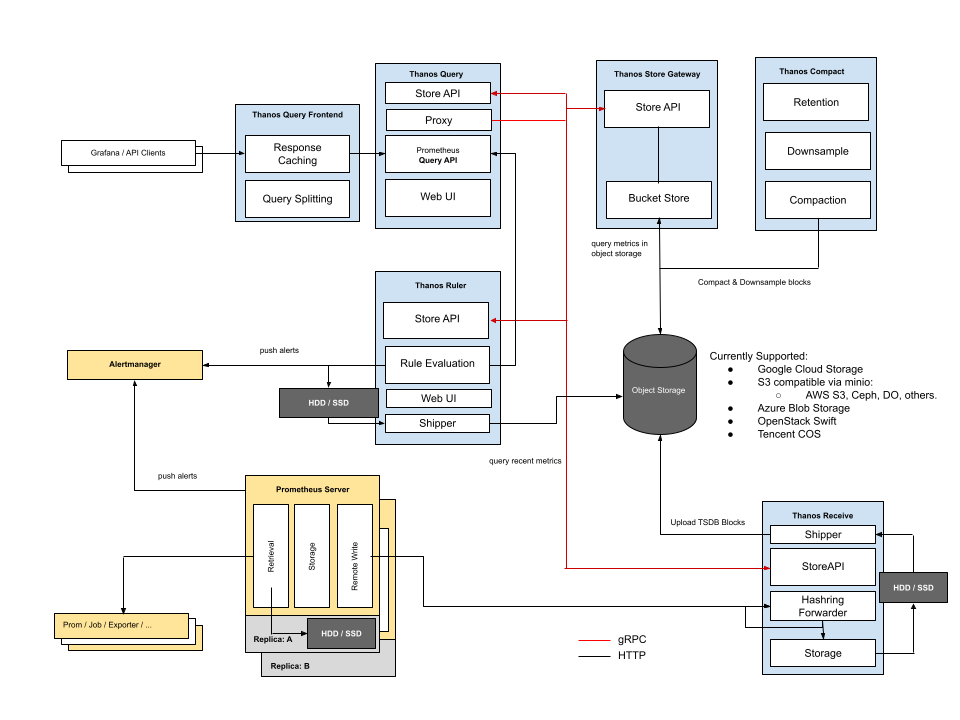
这个模式中,thanos不再是通过sidecar的模式来主动抓取数据了,而是要求prometheus通过remote write的方式向thanos receive传递数据,传递过来的数据直接写入对象存储。
2. thanos receive
编辑/etc/systemd/system/thanos-receive.service
[Unit]
Description=thanos-receive
Documentation=https://thanos.io/
After=network.target
[Service]
Type=simple
ExecStart=/usr/local/sbin/thanos receive \
--tsdb.path=/app/thanos/receive \
--grpc-address=0.0.0.0:10908 \
--http-address=0.0.0.0:10909 \
--receive.replication-factor=2 \
--label=receive_replica="A" \
--receive.local-endpoint=10.0.1.11:10908 \
--receive.hashrings-file=/app/thanos/receive/hashring.json \
--remote-write.address=0.0.0.0:10912 \
--objstore.config-file=/etc/thanos/thanos-minio.yml
ExecReload=/bin/kill -HUP
TimeoutStopSec=20s
Restart=always
[Install]
WantedBy=multi-user.target
编辑/app/thanos/receive/hashring.json
[
{
"endpoints": [
"10.0.1.11:10908",
"10.0.1.12:10908"
]
}
]
记得要在两台服务器上都配置上
3. remote write
remote write是prometheus持久化数据的方案之一,prometheus通过定期发送监控数据到远程的介质中,来实现数据持久化。远程的介质分为可读可写和只写这两种方式,只写是说prometheus端是没办法直接读取的,但是不代表远程介质本身没办法读,比如influxdb。他们有着一个共同点,那就是都支持远程API写入的方式。当然,prometheus本身也可以作为远程存储的介质之一,从一个prometheus写入另外一个prometheus,但是我们有另外的好方法,这就是federation,我们在前面介绍过,这里就不说了。
我们配置prometheus的systemd文件,增加一个remote write的配置
[Unit]
Description=prometheus
Documentation=https://prometheus.io/
After=network.target
[Service]
Type=simple
ExecStartPre=/usr/local/sbin/promtool check config /etc/prometheus/prometheus.yml
ExecStart=/usr/local/sbin/prometheus \
--config.file=/etc/prometheus/prometheus.yml \
--web.listen-address=127.0.0.1:9090 \
--web.enable-lifecycle \
--web.enable-admin-api \
--web.console.templates=/var/lib/prometheus/console \
--web.console.libraries=/var/lib/prometheus/console_libraries \
--web.external-url=https://prometheus.monitor.ubrmb.com \
--storage.tsdb.path=/app/prometheus/ \
--storage.tsdb.min-block-duration=2h \
--storage.tsdb.max-block-duration=2h \
--storage.tsdb.retention.time=30d \
--log.level=info
ExecReload=/bin/curl -X POST http://127.0.0.1:9090/-/reload
TimeoutStopSec=20s
Restart=always
LimitNOFILE=20480000
[Install]
WantedBy=multi-user.target